Public key cryptography: RSA keys
By Leonardo Giordani - Updated on
I bet you created at least once an RSA key pair, usually because you needed to connect to GitHub and you wanted to avoid typing your password every time. You diligently followed the documentation on how to create SSH keys and after a couple of minutes your setup was complete.
But do you know what you actually did?
Do you know what the file ~/.ssh/id_rsa really contains? Why did ssh create two files with such a different format? Did you notice that one file begins with ssh-rsa, while the other begins with -----BEGIN RSA PRIVATE KEY-----? Have you noticed that sometimes the header of the second file misses the RSA part and just says BEGIN PRIVATE KEY?
I believe that a minimum level of knowledge regarding the various formats of RSA keys is mandatory for every developer nowadays, not to mention the importance of understanding them deeply if you want to pursue a career in the infrastructure management world.
RSA algorithm and key pairs¶
Since the invention of public-key cryptography, various systems have been devised to create the key pair. One of the first ones is RSA, the creation of three brilliant cryptographers, that dates back to 1977. The story of RSA is quite interesting, as it was first invented by an English mathematician, Clifford Cocks, who was however forced to keep it secret by the British intelligence office he was working for.
Keeping in mind that RSA is not a synonym for public-key cryptography but only one of the possible implementations, I wanted to write a post on it because it is still, more than 40 years after its publication, one of the most widespread algorithms. In particular it is the standard algorithm used to generate SSH key pairs, and since nowadays every developer has their public key on GitHub, BitBucket, or similar systems, we may arguably say that RSA is pretty ubiquitous.
I will not cover the internals of the RSA algorithm in this article, however. If you are interested in the gory details of the mathematical framework you may find plenty of resources both on Internet and in the textbooks. The theory behind it is not trivial, but it is definitely worth the time if you want to be serious about the mathematical part of cryptography.
In this article I will instead explore two ways to create RSA key pairs and the formats used to store them. Applied cryptography is, like many other topics in computer science, a moving target, and the tools change often. Sometimes it is pretty easy to find out how to do something (StackOverflow helps), but less easy to get a clear picture of what is going on.
All the examples shown in this post use a 2048-bits RSA key created for this purpose, so all the numbers you see come from a real example. The key has been obviously trashed after I wrote the article.
The PEM format¶
Let's start the discussion about key pairs with the format used to store them. Nowadays the most widely accepted storage format is called PEM (Privacy-enhanced Electronic Mail). As the name suggests, this format was initially created for e-mail encryption but later became a general format to store cryptographic data like keys and certificates. It is described in RFC 7468 ("Textual Encodings of PKIX, PKCS, and CMS Structures").
An example private key in PEM format is the following
-----BEGIN PRIVATE KEY-----
MIIEvgIBADANBgkqhkiG9w0BAQEFAASCBKgwggSkAgEAAoIBAQCy9f0/nwkXESzk
L4v4ftZ24VJYvkQ/Nt6vsLab3iSWtJXqrRsBythCcbAU6W95OGxjbTSFFtp0poqM
cPuogocMR7QhjY9JGG3fcnJ7nYDCGRHD4zfG5Af/tHwvJ2ew0WTYoemvlfZIG/jZ
7fsuOQSyUpJoxGAlb6/QpnfSmJjxCx0VEoppWDn8CO3VhOgzVhWx0dcne+ZcUy3K
kt3HBQN0hosRfqkVSRTvkpK4RD8TaW5PrVDe1r2Q5ab37TO+Ls4xxt16QlPubNxW
eH3dHVzXdmFAItuH0DuyLyMoW1oxZ6+NrKu+pAAERxM303gejFzKDqXid5m1EOTv
k4xhyqYNAgMBAAECggEBALJCVQAKagOQGCczNTlRHk9MIbpDy7cr8KUQYNThcZCs
UKhxxXUDmGaW1838uA0HJu/i1226Vd/cBCXgZMx1OBADXGoPl6o3qznnxiFbweWV
Ex0MN4LloRITtZ9CoQZ/jPQ8U4mS1r79HeP2KTzhjswRc8Tn1t1zYq1zI+eiGLX/
sPJF63ljJ8yHST7dE0I07V87FKTE2SN0WX9kptPLLBDwzS1X6Z9YyNKPIEnRQzzE
vWdwF60b3RyDz7j7foyP3PC0+3fee4KFdJzt+/1oePf3kwBz8PQq3cuoOF1+0Fzf
yqKiunV2AXI6liAf7MwuZcZeFPZfHTTW7N/j+FQBgAECgYEA4dFjib9u/3rkT2Vx
Bu2ByBpItfs1b4PdSiKehlS9wDZxa72dRt/RSYEyVFBUlYrKXP2nCdl8yMap6SA9
Bfe51F5oWhml9YJn/LF/z1ArMs/tuUyupY7l9j66XzPQmUbIZSEyNEQQ09ZYdIvK
4lbySJbCqa2TQNPIOSZS2o7XNG0CgYEAyuFVybOkVGtfw89MyA1TnVMcQGusXtgo
GOl3tJb59hTO+xF547+/qyK8p/iOu4ybEyeucBEyQt/whmNwtsdngtvVDb4f7psz
Frmqx7q7fPoKnvJsPJds9i2o9B7+BlRY3HwcvKePsctP96pQ0RbOFkCVak6J6t9S
k/qhOiNJ9CECgYEAvDuTMk5tku54g6o2ZiTyir9GHtOwviz3+AUViTn4FdIMB1g+
UsbcqN3V+ywe5ayUdKFHbNFqz92x4k7qLyBJObocWAaLLTQvxBadSE02RRvHuC8w
YXbVP8cYCaWiWzICdzINrD2UnVBN2ZBxZOw+970btN6oIWCnxOOqKt7oip0CgYAp
Fekhp9enoPcL2HdcLBa6zZHzGdsWef/ky6MKV2jXhO9FuQxOKw7NwYMjIRsGsDrX
bjnNSC49jMxQ6uJwoYE85vgGiHI/B/8YoxEK0a4WaSytc7qnqqLOWADXL0+SSJKW
VCwdqHFZOCtBpKQpM80YhIu9s5oKjp9SiHcOJwdbAQKBgDq047hBqyNFFb8KjS5A
+26VOJcC2DRHTprYSRJNxsHTQnONTnUQJl32t0TrqkqIp5lTRr7vBH2wJM6LKk45
I7BWY4mUirC7sDGHl3DaFPRBiut1rpg0kSKi2VNRF7Bb75OKEhGjvm6IKVe8Kl8d
5cpQwm9C7go4OiorY0DVLho2
-----END PRIVATE KEY-----
Basically, you can tell you are dealing with a PEM format from the typical header and footer that identify the content. While the hyphens and the two words BEGIN and END are always present, the PRIVATE KEY part describes the content and can change if the PEM file contains something different from a key, for example an X.509 certificate for SSL.
The PEM format specifies that the the body of the content (the part between the header and the footer) is encoded using Base64.
If the private key has been encrypted with a password the header and the footer are different
-----BEGIN ENCRYPTED PRIVATE KEY-----
MIIFHzBJBgkqhkiG9w0BBQ0wPDAbBgkqhkiG9w0BBQwwDgQIf75rXIakuSICAggA
MB0GCWCGSAFlAwQBKgQQf8HMdJ9FZJjwHkMQjkNA3gSCBNClWB7cJ5f8ThrQtmoA
t2WQCvEWTY9nRYwaTnL1SmXyuMDFrX5CWEuVFh/Zj77KB9jhBJaHw2XtFXxF8bV7
F10u93ih/n0S5QwN9CSPDhRp2kD5lIWB8WVG+VgtncqDrAfJRmpuPmzpjMJBxE2r
MvWJG5beMCS25qD0mAxihtbriqFoCtEygQ7vsSfeQpaBQvT5pKLOVaVgwFTFTf+7
cgqB8/UKKmPXSM4GMJ9VNAvUx0mAxI9MnUFlBWimK76OAzdlO9Si99R8OiRRS10x
AO1AwWSDHGWpbckK0g9K7wLgAgOw8LLVUJh67o9Mfg58DP9Ca0ZdPPVo0C7oavBD
NFlUsKqmSfqfgOAm4qGJ7GB3KgWGFdz+yexNLRLN63hE6qACAuQ1oLmwoorE8toh
MhT3c6IxnVWlYNXJkkb5iV9e8E2X/xzibvwv+CJJ9ulCU8uS7gp0rjlCKFwt/8d4
g3Cef/JWn9nI9YwRLNShJeQOe8hZkkLXHefUhBa2o2++C5C6mgWvuYLK6a0zfCMY
WCqjKKvDQfuxwDbeM03jJ97Je6dXy7rtJvJd10vYvpIVtHnNSdg1evpSiaAmWt4C
X5/AzbHNvwTIEvILfOtYvxLB/RdWqr1/VXuH4dJF6AYtHfQHjXetmL/fDA86Bqf6
Eb+uDr+PPuH4qw1tfJBdTSOOJzhhPqdT4ERYnOvfNxTKzsKYZT+kWvWXe9zyO13W
C0eceVi4rBjKpKpKecKDgFJGZ1u7jS0OW3FDIOfm/osu9z25g5CVIpuWU3JquWib
GatHET9wIEg7LRqC/i65q6tCnd9azevKtiur1I0tuh05iwP5kZ8drIzaGdObuvK1
/pbEPnj1ZcRlAZ34jnG841xvf4vofrOE+hGTNF5HypOCvO/8Lms3aB6NletIvHBE
99ynQyF9TAgSAFAumOws+qnRcnfVOF5lzIEE2pmeMVMqi5s7TT4hlhOuCbyfEFU8
xOXxNazT+0o7urIYOc77vA1LsWrk+9dAfm43CbBZvYav/gMoBc5fsLgAUAm1lkt5
5Hjaf+iMIN0v7aEKDrNDOtyQr13YdyuEClzXxeMtlhU+QfErpQHvH0jE4gywEgz7
tvVGwrbiLgg0y537+kg0/rS3N0eI94GhY0q/nR/QFObbN0nmoIYVVSGtufJx1r9v
YEVZA7HZE9pjnun1ylE1/SoYc/816rjBUcW5CCbkMDIz1LsFPr2SkQeHTNzK3/9J
Kny1lerfA+TA/hUyZ1KJjxuao+rJkH2fJ25qs3r6NP+PPbq3sAl1TPGhMCnNaFdo
YQWDDwz26ZR2ywfsquqLXMwnIEeUI/hQTng9ZxLkJMY22rQSA9nsdvR8S1b0U8Qu
ViYEjCTMWF8HEFFO721MlkTgchzq6fiF+9ZydCpVUJWolcfw1OgUvvTSI7Eyhelb
7fc1fTVFeEMsHrtjpu8dg+IaCNraBzv5QZx6MYW7SSoTVp8mJoPnzYbsZs9nHJGX
iQOFmO/sIryOoeJlpOCGT55yU74yRXrBsYZyLz0P9K1FDQS6l9W33BqmF9vSXujs
kSByq8v1OU0IqidnMmZtTDSRlpQL/oadqQnsA6jiWyMznuUEU8tfgUALE4DKRq8P
wBLKVfMiwcWAbl121M2DCLj9/g==
-----END ENCRYPTED PRIVATE KEY-----
When the PEM format is used to store cryptographic keys the body of the content is in a format called PKCS #8. Initially a standard created by a private company (RSA Laboratories), it became a de facto standard so has been described in various RFCs, most notably RFC 5208 ("Public-Key Cryptography Standards (PKCS) #8: Private-Key Information Syntax Specification Version 1.2").
The PKCS #8 format describes the content using a description language called ASN.1 (Abstract Syntax Notation One) and the relative binary encoding DER (Distinguished Encoding Rules) to serialise the resulting structure. This means that Base64-decoding the content will return some binary content that can be processed only by an ASN.1 parser.
Let me visually recap the structure
-----BEGIN label-----
+--------------------------- Base64 ---------------------------+
| |
| PKCS #8 content: |
| ASN.1 language serialised with DER |
| |
+--------------------------------------------------------------+
-----END label-----
Please note that, due to the structure of the underlying ASN.1 structure, RSA PEM bodies start always with the same characters: MIG for 1024 bit keys, MII for 2048 and 4096 bit ones.
OpenSSL and ASN.1
OpenSSL can directly decode a key in PEM format and show the underlying ASN.1 structure with the module asn1parse
$ openssl asn1parse -inform pem -in private.pem
0:d=0 hl=4 l=1214 cons: SEQUENCE
4:d=1 hl=2 l= 1 prim: INTEGER :00
7:d=1 hl=2 l= 13 cons: SEQUENCE
9:d=2 hl=2 l= 9 prim: OBJECT :rsaEncryption
20:d=2 hl=2 l= 0 prim: NULL
22:d=1 hl=4 l=1192 prim: OCTET STRING [HEX DUMP]:308204A40201000282010100B2F5FD3F9F0917112
CE42F8BF87ED676E15258BE443F36DEAFB0B69BDE2496B495EAAD1B01CAD84271B014E96F79386C636D348516DA74A68
A8C70FBA882870C47B4218D8F49186DDF72727B9D80C21911C3E337C6E407FFB47C2F2767B0D164D8A1E9AF95F6481BF
8D9EDFB2E3904B2529268C460256FAFD0A677D29898F10B1D15128A695839FC08EDD584E8335615B1D1D7277BE65C532
DCA92DDC7050374868B117EA9154914EF9292B8443F13696E4FAD50DED6BD90E5A6F7ED33BE2ECE31C6DD7A4253EE6CD
C56787DDD1D5CD776614022DB87D03BB22F23285B5A3167AF8DACABBEA40004471337D3781E8C5CCA0EA5E27799B510E
4EF938C61CAA60D02030100010282010100B24255000A6A03901827333539511E4F4C21BA43CBB72BF0A51060D4E1719
0AC50A871C57503986696D7CDFCB80D0726EFE2D76DBA55DFDC0425E064CC753810035C6A0F97AA37AB39E7C6215BC1E
595131D0C3782E5A11213B59F42A1067F8CF43C538992D6BEFD1DE3F6293CE18ECC1173C4E7D6DD7362AD7323E7A218B
5FFB0F245EB796327CC87493EDD134234ED5F3B14A4C4D92374597F64A6D3CB2C10F0CD2D57E99F58C8D28F2049D1433
CC4BD677017AD1BDD1C83CFB8FB7E8C8FDCF0B4FB77DE7B8285749CEDFBFD6878F7F7930073F0F42ADDCBA8385D7ED05
CDFCAA2A2BA757601723A96201FECCC2E65C65E14F65F1D34D6ECDFE3F85401800102818100E1D16389BF6EFF7AE44F6
57106ED81C81A48B5FB356F83DD4A229E8654BDC036716BBD9D46DFD1498132545054958ACA5CFDA709D97CC8C6A9E92
03D05F7B9D45E685A19A5F58267FCB17FCF502B32CFEDB94CAEA58EE5F63EBA5F33D09946C8652132344410D3D658748
BCAE256F24896C2A9AD9340D3C8392652DA8ED7346D02818100CAE155C9B3A4546B5FC3CF4CC80D539D531C406BAC5ED
82818E977B496F9F614CEFB1179E3BFBFAB22BCA7F88EBB8C9B1327AE70113242DFF0866370B6C76782DBD50DBE1FEE9
B3316B9AAC7BABB7CFA0A9EF26C3C976CF62DA8F41EFE065458DC7C1CBCA78FB1CB4FF7AA50D116CE1640956A4E89EAD
F5293FAA13A2349F42102818100BC3B93324E6D92EE7883AA366624F28ABF461ED3B0BE2CF7F805158939F815D20C075
83E52C6DCA8DDD5FB2C1EE5AC9474A1476CD16ACFDDB1E24EEA2F204939BA1C58068B2D342FC4169D484D36451BC7B82
F306176D53FC71809A5A25B320277320DAC3D949D504DD9907164EC3EF7BD1BB4DEA82160A7C4E3AA2ADEE88A9D02818
02915E921A7D7A7A0F70BD8775C2C16BACD91F319DB1679FFE4CBA30A5768D784EF45B90C4E2B0ECDC18323211B06B03
AD76E39CD482E3D8CCC50EAE270A1813CE6F80688723F07FF18A3110AD1AE16692CAD73BAA7AAA2CE5800D72F4F92489
296542C1DA87159382B41A4A42933CD18848BBDB39A0A8E9F5288770E27075B010281803AB4E3B841AB234515BF0A8D2
E40FB6E95389702D834474E9AD849124DC6C1D342738D4E7510265DF6B744EBAA4A88A7995346BEEF047DB024CE8B2A4
E3923B0566389948AB0BBB031879770DA14F4418AEB75AE98349122A2D9535117B05BEF938A1211A3BE6E882957BC2A5
F1DE5CA50C26F42EE0A383A2A2B6340D52E1A36
This that you see in the code snippet is then the private key in ASN.1 format. Remember that DER is only used to go from the text representation of ASN.1 to binary data, so we don't see it unless we decode the Base64 content into a file and open it with a binary editor.
Note that the ASN.1 structure contains the type of the object (rsaEncryption, in this case). You can further decode the OCTET STRING field, which is the actual key, specifying the offset
$ openssl asn1parse -inform pem -in private.pem -strparse 22
0:d=0 hl=4 l=1188 cons: SEQUENCE
4:d=1 hl=2 l= 1 prim: INTEGER :00
7:d=1 hl=4 l= 257 prim: INTEGER :B2F5FD3F9F0917112CE42F8BF87ED676E15258BE443F36DEAFB
0B69BDE2496B495EAAD1B01CAD84271B014E96F79386C636D348516DA74A68A8C70FBA882870C47B4218D8F49186DDF
72727B9D80C21911C3E337C6E407FFB47C2F2767B0D164D8A1E9AF95F6481BF8D9EDFB2E3904B2529268C460256FAFD
0A677D29898F10B1D15128A695839FC08EDD584E8335615B1D1D7277BE65C532DCA92DDC7050374868B117EA9154914
EF9292B8443F13696E4FAD50DED6BD90E5A6F7ED33BE2ECE31C6DD7A4253EE6CDC56787DDD1D5CD776614022DB87D03
BB22F23285B5A3167AF8DACABBEA40004471337D3781E8C5CCA0EA5E27799B510E4EF938C61CAA60D
268:d=1 hl=2 l= 3 prim: INTEGER :010001
273:d=1 hl=4 l= 257 prim: INTEGER :B24255000A6A03901827333539511E4F4C21BA43CBB72BF0A51
060D4E17190AC50A871C57503986696D7CDFCB80D0726EFE2D76DBA55DFDC0425E064CC753810035C6A0F97AA37AB39
E7C6215BC1E595131D0C3782E5A11213B59F42A1067F8CF43C538992D6BEFD1DE3F6293CE18ECC1173C4E7D6DD7362A
D7323E7A218B5FFB0F245EB796327CC87493EDD134234ED5F3B14A4C4D92374597F64A6D3CB2C10F0CD2D57E99F58C8
D28F2049D1433CC4BD677017AD1BDD1C83CFB8FB7E8C8FDCF0B4FB77DE7B8285749CEDFBFD6878F7F7930073F0F42AD
DCBA8385D7ED05CDFCAA2A2BA757601723A96201FECCC2E65C65E14F65F1D34D6ECDFE3F854018001
534:d=1 hl=3 l= 129 prim: INTEGER :E1D16389BF6EFF7AE44F657106ED81C81A48B5FB356F83DD4A2
29E8654BDC036716BBD9D46DFD1498132545054958ACA5CFDA709D97CC8C6A9E9203D05F7B9D45E685A19A5F58267FC
B17FCF502B32CFEDB94CAEA58EE5F63EBA5F33D09946C8652132344410D3D658748BCAE256F24896C2A9AD9340D3C83
92652DA8ED7346D
666:d=1 hl=3 l= 129 prim: INTEGER :CAE155C9B3A4546B5FC3CF4CC80D539D531C406BAC5ED82818E
977B496F9F614CEFB1179E3BFBFAB22BCA7F88EBB8C9B1327AE70113242DFF0866370B6C76782DBD50DBE1FEE9B3316
B9AAC7BABB7CFA0A9EF26C3C976CF62DA8F41EFE065458DC7C1CBCA78FB1CB4FF7AA50D116CE1640956A4E89EADF529
3FAA13A2349F421
798:d=1 hl=3 l= 129 prim: INTEGER :BC3B93324E6D92EE7883AA366624F28ABF461ED3B0BE2CF7F80
5158939F815D20C07583E52C6DCA8DDD5FB2C1EE5AC9474A1476CD16ACFDDB1E24EEA2F204939BA1C58068B2D342FC4
169D484D36451BC7B82F306176D53FC71809A5A25B320277320DAC3D949D504DD9907164EC3EF7BD1BB4DEA82160A7C
4E3AA2ADEE88A9D
930:d=1 hl=3 l= 128 prim: INTEGER :2915E921A7D7A7A0F70BD8775C2C16BACD91F319DB1679FFE4C
BA30A5768D784EF45B90C4E2B0ECDC18323211B06B03AD76E39CD482E3D8CCC50EAE270A1813CE6F80688723F07FF18
A3110AD1AE16692CAD73BAA7AAA2CE5800D72F4F92489296542C1DA87159382B41A4A42933CD18848BBDB39A0A8E9F5
288770E27075B01
1061:d=1 hl=3 l= 128 prim: INTEGER :3AB4E3B841AB234515BF0A8D2E40FB6E95389702D834474E9AD8
49124DC6C1D342738D4E7510265DF6B744EBAA4A88A7995346BEEF047DB024CE8B2A4E3923B0566389948AB0BBB0318
79770DA14F4418AEB75AE98349122A2D9535117B05BEF938A1211A3BE6E882957BC2A5F1DE5CA50C26F42EE0A383A2A
2B6340D52E1A36
Being this an RSA key the fields represent specific components of the algorithm. We find in order: the modulus n = pq, the public exponent e, the private exponent d, the two prime numbers p and q, and the values d_p, d_q, and q_inv (for the Chinese remainder theorem speed-up).
If the key has been encrypted there are fields with information about the cipher, and the OCTET STRING fields cannot be further parsed because of the encryption.
$ openssl asn1parse -inform pem -in private-enc.pem
0:d=0 hl=4 l=1311 cons: SEQUENCE
4:d=1 hl=2 l= 73 cons: SEQUENCE
6:d=2 hl=2 l= 9 prim: OBJECT :PBES2
17:d=2 hl=2 l= 60 cons: SEQUENCE
19:d=3 hl=2 l= 27 cons: SEQUENCE
21:d=4 hl=2 l= 9 prim: OBJECT :PBKDF2
32:d=4 hl=2 l= 14 cons: SEQUENCE
34:d=5 hl=2 l= 8 prim: OCTET STRING [HEX DUMP]:7FBE6B5C86A4B922
44:d=5 hl=2 l= 2 prim: INTEGER :0800
48:d=3 hl=2 l= 29 cons: SEQUENCE
50:d=4 hl=2 l= 9 prim: OBJECT :aes-256-cbc
61:d=4 hl=2 l= 16 prim: OCTET STRING [HEX DUMP]:7FC1CC749F456498F01E43108E4340DE
79:d=1 hl=4 l=1232 prim: OCTET STRING [HEX DUMP]:A5581EDC2797FC4E1AD0B66A00B765900AF1164D8
F67458C1A4E72F54A65F2B8C0C5AD7E42584B95161FD98FBECA07D8E1049687C365ED157C45F1B57B175D2EF778A1FE7
D12E50C0DF4248F0E1469DA40F9948581F16546F9582D9DCA83AC07C9466A6E3E6CE98CC241C44DAB32F5891B96DE302
4B6E6A0F4980C6286D6EB8AA1680AD132810EEFB127DE42968142F4F9A4A2CE55A560C054C54DFFBB720A81F3F50A2A6
3D748CE06309F55340BD4C74980C48F4C9D41650568A62BBE8E0337653BD4A2F7D47C3A24514B5D3100ED40C164831C6
5A96DC90AD20F4AEF02E00203B0F0B2D550987AEE8F4C7E0E7C0CFF426B465D3CF568D02EE86AF043345954B0AAA649F
A9F80E026E2A189EC60772A058615DCFEC9EC4D2D12CDEB7844EAA00202E435A0B9B0A28AC4F2DA213214F773A2319D5
5A560D5C99246F9895F5EF04D97FF1CE26EFC2FF82249F6E94253CB92EE0A74AE3942285C2DFFC77883709E7FF2569FD
9C8F58C112CD4A125E40E7BC8599242D71DE7D48416B6A36FBE0B90BA9A05AFB982CAE9AD337C2318582AA328ABC341F
BB1C036DE334DE327DEC97BA757CBBAED26F25DD74BD8BE9215B479CD49D8357AFA5289A0265ADE025F9FC0CDB1CDBF0
4C812F20B7CEB58BF12C1FD1756AABD7F557B87E1D245E8062D1DF4078D77AD98BFDF0C0F3A06A7FA11BFAE0EBF8F3EE
1F8AB0D6D7C905D4D238E2738613EA753E044589CEBDF3714CACEC298653FA45AF5977BDCF23B5DD60B479C7958B8AC1
8CAA4AA4A79C283805246675BBB8D2D0E5B714320E7E6FE8B2EF73DB9839095229B9653726AB9689B19AB47113F70204
83B2D1A82FE2EB9ABAB429DDF5ACDEBCAB62BABD48D2DBA1D398B03F9919F1DAC8CDA19D39BBAF2B5FE96C43E78F565C
465019DF88E71BCE35C6F7F8BE87EB384FA1193345E47CA9382BCEFFC2E6B37681E8D95EB48BC7044F7DCA743217D4C0
81200502E98EC2CFAA9D17277D5385E65CC8104DA999E31532A8B9B3B4D3E219613AE09BC9F10553CC4E5F135ACD3FB4
A3BBAB21839CEFBBC0D4BB16AE4FBD7407E6E3709B059BD86AFFE032805CE5FB0B8005009B5964B79E478DA7FE88C20D
D2FEDA10A0EB3433ADC90AF5DD8772B840A5CD7C5E32D96153E41F12BA501EF1F48C4E20CB0120CFBB6F546C2B6E22E0
834CB9DFBFA4834FEB4B7374788F781A1634ABF9D1FD014E6DB3749E6A086155521ADB9F271D6BF6F60455903B1D913D
A639EE9F5CA5135FD2A1873FF35EAB8C151C5B90826E4303233D4BB053EBD929107874CDCCADFFF492A7CB595EADF03E
4C0FE15326752898F1B9AA3EAC9907D9F276E6AB37AFA34FF8F3DBAB7B009754CF1A13029CD6857686105830F0CF6E99
476CB07ECAAEA8B5CCC2720479423F8504E783D6712E424C636DAB41203D9EC76F47C4B56F453C42E5626048C24CC585
F0710514EEF6D4C9644E0721CEAE9F885FBD672742A555095A895C7F0D4E814BEF4D223B13285E95BEDF7357D3545784
32C1EBB63A6EF1D83E21A08DADA073BF9419C7A3185BB492A13569F262683E7CD86EC66CF671C919789038598EFEC22B
C8EA1E265A4E0864F9E7253BE32457AC1B186722F3D0FF4AD450D04BA97D5B7DC1AA617DBD25EE8EC912072ABCBF5394
D08AA276732666D4C349196940BFE869DA909EC03A8E25B23339EE50453CB5F81400B1380CA46AF0FC012CA55F322C1C
5806E5D76D4CD8308B8FDFE
OpenSSL and RSA keys
Another way to look into a private key with OpenSSL is to use the module rsa. While the module asn1parse is a generic ASN.1 parser, the module rsa knows the structure of an RSA key and can properly output the field names
$ openssl rsa -in private.pem -noout -text
Private-Key: (2048 bit)
modulus:
00:b2:f5:fd:3f:9f:09:17:11:2c:e4:2f:8b:f8:7e:
d6:76:e1:52:58:be:44:3f:36:de:af:b0:b6:9b:de:
24:96:b4:95:ea:ad:1b:01:ca:d8:42:71:b0:14:e9:
6f:79:38:6c:63:6d:34:85:16:da:74:a6:8a:8c:70:
fb:a8:82:87:0c:47:b4:21:8d:8f:49:18:6d:df:72:
72:7b:9d:80:c2:19:11:c3:e3:37:c6:e4:07:ff:b4:
7c:2f:27:67:b0:d1:64:d8:a1:e9:af:95:f6:48:1b:
f8:d9:ed:fb:2e:39:04:b2:52:92:68:c4:60:25:6f:
af:d0:a6:77:d2:98:98:f1:0b:1d:15:12:8a:69:58:
39:fc:08:ed:d5:84:e8:33:56:15:b1:d1:d7:27:7b:
e6:5c:53:2d:ca:92:dd:c7:05:03:74:86:8b:11:7e:
a9:15:49:14:ef:92:92:b8:44:3f:13:69:6e:4f:ad:
50:de:d6:bd:90:e5:a6:f7:ed:33:be:2e:ce:31:c6:
dd:7a:42:53:ee:6c:dc:56:78:7d:dd:1d:5c:d7:76:
61:40:22:db:87:d0:3b:b2:2f:23:28:5b:5a:31:67:
af:8d:ac:ab:be:a4:00:04:47:13:37:d3:78:1e:8c:
5c:ca:0e:a5:e2:77:99:b5:10:e4:ef:93:8c:61:ca:
a6:0d
publicExponent: 65537 (0x10001)
privateExponent:
00:b2:42:55:00:0a:6a:03:90:18:27:33:35:39:51:
1e:4f:4c:21:ba:43:cb:b7:2b:f0:a5:10:60:d4:e1:
71:90:ac:50:a8:71:c5:75:03:98:66:96:d7:cd:fc:
b8:0d:07:26:ef:e2:d7:6d:ba:55:df:dc:04:25:e0:
64:cc:75:38:10:03:5c:6a:0f:97:aa:37:ab:39:e7:
c6:21:5b:c1:e5:95:13:1d:0c:37:82:e5:a1:12:13:
b5:9f:42:a1:06:7f:8c:f4:3c:53:89:92:d6:be:fd:
1d:e3:f6:29:3c:e1:8e:cc:11:73:c4:e7:d6:dd:73:
62:ad:73:23:e7:a2:18:b5:ff:b0:f2:45:eb:79:63:
27:cc:87:49:3e:dd:13:42:34:ed:5f:3b:14:a4:c4:
d9:23:74:59:7f:64:a6:d3:cb:2c:10:f0:cd:2d:57:
e9:9f:58:c8:d2:8f:20:49:d1:43:3c:c4:bd:67:70:
17:ad:1b:dd:1c:83:cf:b8:fb:7e:8c:8f:dc:f0:b4:
fb:77:de:7b:82:85:74:9c:ed:fb:fd:68:78:f7:f7:
93:00:73:f0:f4:2a:dd:cb:a8:38:5d:7e:d0:5c:df:
ca:a2:a2:ba:75:76:01:72:3a:96:20:1f:ec:cc:2e:
65:c6:5e:14:f6:5f:1d:34:d6:ec:df:e3:f8:54:01:
80:01
prime1:
00:e1:d1:63:89:bf:6e:ff:7a:e4:4f:65:71:06:ed:
81:c8:1a:48:b5:fb:35:6f:83:dd:4a:22:9e:86:54:
bd:c0:36:71:6b:bd:9d:46:df:d1:49:81:32:54:50:
54:95:8a:ca:5c:fd:a7:09:d9:7c:c8:c6:a9:e9:20:
3d:05:f7:b9:d4:5e:68:5a:19:a5:f5:82:67:fc:b1:
7f:cf:50:2b:32:cf:ed:b9:4c:ae:a5:8e:e5:f6:3e:
ba:5f:33:d0:99:46:c8:65:21:32:34:44:10:d3:d6:
58:74:8b:ca:e2:56:f2:48:96:c2:a9:ad:93:40:d3:
c8:39:26:52:da:8e:d7:34:6d
prime2:
00:ca:e1:55:c9:b3:a4:54:6b:5f:c3:cf:4c:c8:0d:
53:9d:53:1c:40:6b:ac:5e:d8:28:18:e9:77:b4:96:
f9:f6:14:ce:fb:11:79:e3:bf:bf:ab:22:bc:a7:f8:
8e:bb:8c:9b:13:27:ae:70:11:32:42:df:f0:86:63:
70:b6:c7:67:82:db:d5:0d:be:1f:ee:9b:33:16:b9:
aa:c7:ba:bb:7c:fa:0a:9e:f2:6c:3c:97:6c:f6:2d:
a8:f4:1e:fe:06:54:58:dc:7c:1c:bc:a7:8f:b1:cb:
4f:f7:aa:50:d1:16:ce:16:40:95:6a:4e:89:ea:df:
52:93:fa:a1:3a:23:49:f4:21
exponent1:
00:bc:3b:93:32:4e:6d:92:ee:78:83:aa:36:66:24:
f2:8a:bf:46:1e:d3:b0:be:2c:f7:f8:05:15:89:39:
f8:15:d2:0c:07:58:3e:52:c6:dc:a8:dd:d5:fb:2c:
1e:e5:ac:94:74:a1:47:6c:d1:6a:cf:dd:b1:e2:4e:
ea:2f:20:49:39:ba:1c:58:06:8b:2d:34:2f:c4:16:
9d:48:4d:36:45:1b:c7:b8:2f:30:61:76:d5:3f:c7:
18:09:a5:a2:5b:32:02:77:32:0d:ac:3d:94:9d:50:
4d:d9:90:71:64:ec:3e:f7:bd:1b:b4:de:a8:21:60:
a7:c4:e3:aa:2a:de:e8:8a:9d
exponent2:
29:15:e9:21:a7:d7:a7:a0:f7:0b:d8:77:5c:2c:16:
ba:cd:91:f3:19:db:16:79:ff:e4:cb:a3:0a:57:68:
d7:84:ef:45:b9:0c:4e:2b:0e:cd:c1:83:23:21:1b:
06:b0:3a:d7:6e:39:cd:48:2e:3d:8c:cc:50:ea:e2:
70:a1:81:3c:e6:f8:06:88:72:3f:07:ff:18:a3:11:
0a:d1:ae:16:69:2c:ad:73:ba:a7:aa:a2:ce:58:00:
d7:2f:4f:92:48:92:96:54:2c:1d:a8:71:59:38:2b:
41:a4:a4:29:33:cd:18:84:8b:bd:b3:9a:0a:8e:9f:
52:88:77:0e:27:07:5b:01
coefficient:
3a:b4:e3:b8:41:ab:23:45:15:bf:0a:8d:2e:40:fb:
6e:95:38:97:02:d8:34:47:4e:9a:d8:49:12:4d:c6:
c1:d3:42:73:8d:4e:75:10:26:5d:f6:b7:44:eb:aa:
4a:88:a7:99:53:46:be:ef:04:7d:b0:24:ce:8b:2a:
4e:39:23:b0:56:63:89:94:8a:b0:bb:b0:31:87:97:
70:da:14:f4:41:8a:eb:75:ae:98:34:91:22:a2:d9:
53:51:17:b0:5b:ef:93:8a:12:11:a3:be:6e:88:29:
57:bc:2a:5f:1d:e5:ca:50:c2:6f:42:ee:0a:38:3a:
2a:2b:63:40:d5:2e:1a:36
The fields are the same we found in the ASN.1 structure, but in this representation we have a better view of the specific values of the RSA key. You can compare the two and see that the value of the fields are the same.
If you want to learn something about RSA, try to investigate the historical reasons behind the choice of 65537 as a common public exponent (as you can see here in the section publicExponent).
PKCS #8 vs PKCS #1
The first version of the PKCS standard (PKCS #1) was specifically tailored to contain an RSA key. Its ASN.1 definition can be found in RFC 8017 ("PKCS #1: RSA Cryptography Specifications Version 2.2")
RSAPublicKey ::= SEQUENCE {
modulus INTEGER, -- n
publicExponent INTEGER -- e
}
RSAPrivateKey ::= SEQUENCE {
version Version,
modulus INTEGER, -- n
publicExponent INTEGER, -- e
privateExponent INTEGER, -- d
prime1 INTEGER, -- p
prime2 INTEGER, -- q
exponent1 INTEGER, -- d mod (p-1)
exponent2 INTEGER, -- d mod (q-1)
coefficient INTEGER, -- (inverse of q) mod p
otherPrimeInfos OtherPrimeInfos OPTIONAL
}
Subsequently, as the need to describe new types of algorithms increased, the PKCS #8 standard was developed. This can contain different types of keys, and defines a specific field for the algorithm identifier. Its ASN.1 definition can be found in RFC 5958 ("Asymmetric Key Packages")
OneAsymmetricKey ::= SEQUENCE {
version Version,
privateKeyAlgorithm PrivateKeyAlgorithmIdentifier,
privateKey PrivateKey,
attributes [0] Attributes OPTIONAL,
...,
[[2: publicKey [1] PublicKey OPTIONAL ]],
...
}
PrivateKey ::= OCTET STRING
-- Content varies based on type of key. The
-- algorithm identifier dictates the format of
-- the key.
The definition of the field PrivateKey for the RSA algorithm is the same used in PKCS #1.
If the PEM format uses PKCS #8 its header and footer are
-----BEGIN PRIVATE KEY-----
[...]
-----END PRIVATE KEY-----
If it uses PKCS #1, however, there has to be an external identification of the algorithm, so the header and footer are
-----BEGIN RSA PRIVATE KEY-----
[...]
-----END RSA PRIVATE KEY-----
The structure of PKCS #8 is the reason why we had to parse the field at offset 22 to access the RSA parameters when using the module asn1parse of OpenSSL. If you are parsing a PKCS #1 key in PEM format you don't need this second step.
Private and public key¶
In the RSA algorithm the public key is built using the modulus and the public exponent, which means that we can always derive the public key from the private key. OpenSSL can easily do this with the module rsa, producing the public key in PEM format
$ openssl rsa -in private.pem -pubout
writing RSA key
-----BEGIN PUBLIC KEY-----
MIIBIjANBgkqhkiG9w0BAQEFAAOCAQ8AMIIBCgKCAQEAsvX9P58JFxEs5C+L+H7W
duFSWL5EPzber7C2m94klrSV6q0bAcrYQnGwFOlveThsY200hRbadKaKjHD7qIKH
DEe0IY2PSRht33Jye52AwhkRw+M3xuQH/7R8LydnsNFk2KHpr5X2SBv42e37LjkE
slKSaMRgJW+v0KZ30piY8QsdFRKKaVg5/Ajt1YToM1YVsdHXJ3vmXFMtypLdxwUD
dIaLEX6pFUkU75KSuEQ/E2luT61Q3ta9kOWm9+0zvi7OMcbdekJT7mzcVnh93R1c
13ZhQCLbh9A7si8jKFtaMWevjayrvqQABEcTN9N4Hoxcyg6l4neZtRDk75OMYcqm
DQIDAQAB
-----END PUBLIC KEY-----
You can dump the information in the public key specifying the flag -pubin
$ openssl rsa -in public.pem -noout -text -pubin
Public-Key: (2048 bit)
Modulus:
00:b2:f5:fd:3f:9f:09:17:11:2c:e4:2f:8b:f8:7e:
d6:76:e1:52:58:be:44:3f:36:de:af:b0:b6:9b:de:
24:96:b4:95:ea:ad:1b:01:ca:d8:42:71:b0:14:e9:
6f:79:38:6c:63:6d:34:85:16:da:74:a6:8a:8c:70:
fb:a8:82:87:0c:47:b4:21:8d:8f:49:18:6d:df:72:
72:7b:9d:80:c2:19:11:c3:e3:37:c6:e4:07:ff:b4:
7c:2f:27:67:b0:d1:64:d8:a1:e9:af:95:f6:48:1b:
f8:d9:ed:fb:2e:39:04:b2:52:92:68:c4:60:25:6f:
af:d0:a6:77:d2:98:98:f1:0b:1d:15:12:8a:69:58:
39:fc:08:ed:d5:84:e8:33:56:15:b1:d1:d7:27:7b:
e6:5c:53:2d:ca:92:dd:c7:05:03:74:86:8b:11:7e:
a9:15:49:14:ef:92:92:b8:44:3f:13:69:6e:4f:ad:
50:de:d6:bd:90:e5:a6:f7:ed:33:be:2e:ce:31:c6:
dd:7a:42:53:ee:6c:dc:56:78:7d:dd:1d:5c:d7:76:
61:40:22:db:87:d0:3b:b2:2f:23:28:5b:5a:31:67:
af:8d:ac:ab:be:a4:00:04:47:13:37:d3:78:1e:8c:
5c:ca:0e:a5:e2:77:99:b5:10:e4:ef:93:8c:61:ca:
a6:0d
Exponent: 65537 (0x10001)
Generating key pairs with OpenSSL¶
If you want to generate an RSA private key you can do it with OpenSSL
$ openssl genpkey -algorithm RSA -out private.pem \
-pkeyopt rsa_keygen_bits:2048
......................................................................+++
..........+++
Since OpenSSL is a collection of modules, we specify genpkey to generate a private key. The option -algorithm specifies which algorithm we want to use to generate the key (RSA in this case), -out specifies the name of the output file, and -pkeyopt allows us to set the value for specific key options. In this case the length of the RSA key in bits.
If you want an encrypted key you can generate one specifying the cipher (for example -aes-256-cbc)
$ openssl genpkey -algorithm RSA -out private-enc.pem \
-aes-256-cbc -pkeyopt rsa_keygen_bits:2048
...........................+++
..........+++
Enter PEM pass phrase:
Verifying - Enter PEM pass phrase:
You can see the list of supported ciphers with openssl list-cipher-algorithms. In both cases you can then extract the public key with the method shown previously. OpenSSL private keys are created using PKCS #8, so unencrypted keys will be in the form
-----BEGIN PRIVATE KEY-----
[...]
-----END PRIVATE KEY-----
and encrypted ones in the form
-----BEGIN ENCRYPTED PRIVATE KEY-----
[...]
-----END ENCRYPTED PRIVATE KEY-----
Generating key pairs with OpenSSH¶
Another tool that you can use to generate key pairs is ssh-keygen, which is a tool included in the SSH suite that is specifically used to create and manage SSH keys. As SSH keys are standard asymmetrical keys we can use the tool to create keys for other purposes.
To create a key pair just run
ssh-keygen -m PEM -t rsa -b 2048 -f key
The option -m specifies the key format. By default OpenSSH uses its own format specified in RFC 4716 ("The Secure Shell (SSH) Public Key File Format").
The option -t specifies the key generation algorithm (RSA in this case), while the option -b specifies the length of the key in bits.
The option -f sets the name of the output file. If not present, ssh-keygen will ask the name of the file, offering to save it to the default file ~/.ssh/id_rsa. The tool always asks for a password to encrypt the key, but you are allowed to enter an empty one to skip the encryption.
This tool creates two files. One is the private key file, named as requested, and the second is the public key file, named like the private key one but with the extension .pub.
The value PEM specified for the option -m writes the private key using the PKCS #1 format, so the key will be in the form
-----BEGIN RSA PRIVATE KEY-----
[...]
-----END RSA PRIVATE KEY-----
Using -m PKCS8 instead uses PKCS #8 and the key will be in the form
-----BEGIN PRIVATE KEY-----
[...]
-----END PRIVATE KEY-----
The OpenSSH public key format
The public key saved by ssh-keygen is written in the so-called SSH-format, which is not a standard in the cryptography world. It's structure is ALGORITHM KEY COMMENT, where the KEY part of the format is encoded with Base64.
For example
ssh-rsa AAAAB3NzaC1yc2EAAAADAQABAAABAQCy9f0/nwkXESzkL4v4ftZ24VJYvkQ/Nt6vsLab3iSWtJXqrRsBythCcbAU6W9
5OGxjbTSFFtp0poqMcPuogocMR7QhjY9JGG3fcnJ7nYDCGRHD4zfG5Af/tHwvJ2ew0WTYoemvlfZIG/jZ7fsuOQSyUpJoxGAlb6
/QpnfSmJjxCx0VEoppWDn8CO3VhOgzVhWx0dcne+ZcUy3Kkt3HBQN0hosRfqkVSRTvkpK4RD8TaW5PrVDe1r2Q5ab37TO+Ls4xx
t16QlPubNxWeH3dHVzXdmFAItuH0DuyLyMoW1oxZ6+NrKu+pAAERxM303gejFzKDqXid5m1EOTvk4xhyqYN user@host
To manually decode the central part of the key you can use base64 and hexdump
$ cat key.pub | cut -d " " -f2 | \
base64 -d | hexdump -ve '/1 "%02x "' -e '2/8 "\n"'
00 00 00 07 73 73 68 2d 72 73 61 00 00 00 03 01
00 01 00 00 01 01 00 b2 f5 fd 3f 9f 09 17 11 2c
e4 2f 8b f8 7e d6 76 e1 52 58 be 44 3f 36 de af
b0 b6 9b de 24 96 b4 95 ea ad 1b 01 ca d8 42 71
b0 14 e9 6f 79 38 6c 63 6d 34 85 16 da 74 a6 8a
8c 70 fb a8 82 87 0c 47 b4 21 8d 8f 49 18 6d df
72 72 7b 9d 80 c2 19 11 c3 e3 37 c6 e4 07 ff b4
7c 2f 27 67 b0 d1 64 d8 a1 e9 af 95 f6 48 1b f8
d9 ed fb 2e 39 04 b2 52 92 68 c4 60 25 6f af d0
a6 77 d2 98 98 f1 0b 1d 15 12 8a 69 58 39 fc 08
ed d5 84 e8 33 56 15 b1 d1 d7 27 7b e6 5c 53 2d
ca 92 dd c7 05 03 74 86 8b 11 7e a9 15 49 14 ef
92 92 b8 44 3f 13 69 6e 4f ad 50 de d6 bd 90 e5
a6 f7 ed 33 be 2e ce 31 c6 dd 7a 42 53 ee 6c dc
56 78 7d dd 1d 5c d7 76 61 40 22 db 87 d0 3b b2
2f 23 28 5b 5a 31 67 af 8d ac ab be a4 00 04 47
13 37 d3 78 1e 8c 5c ca 0e a5 e2 77 99 b5 10 e4
ef 93 8c 61 ca a6 0d
The structure of this binary file is pretty simple, and is described in two different RFCs. RFC 4253 ("SSH Transport Layer Protocol") states in section 6.6 that
The "ssh-rsa" key format has the following specific encoding:
string "ssh-rsa"
mpint e
mpint n
while the definition of the types string and mpint can be found in RFC 4251 ("SSH Protocol Architecture"), section 5
string
[...] They are stored as a uint32 containing its length
(number of bytes that follow) and zero (= empty string) or more
bytes that are the value of the string. Terminating null
characters are not used. [...]
mpint
Represents multiple precision integers in two's complement format,
stored as a string, 8 bits per byte, MSB first. [...]
This means that the above sequence of bytes is interpreted as 4 bytes of length (32 bits of the type uint32) followed by that number of bytes of content.
(4 bytes) 00 00 00 07 = 7
(7 bytes) 73 73 68 2d 72 73 61 = "ssh-rsa" (US-ASCII)
(4 bytes) 00 00 00 03 = 3
(3 bytes) 01 00 01 = 65537 (a common value for the RSA exponent)
(4 bytes) 00 00 01 01 = 257
(257 bytes) 00 b2 .. ca a6 0d = The key modulus
Please note that since we created a key of 2048 bits we should have a modulus of 256 bytes. Instead this key uses 257 bytes prefixing the number with a byte 00 to avoid it being interpreted as negative (two's complement format).
The structure shown above is the reason why all the RSA public SSH keys start with the same 12 characters AAAAB3NzaC1y. This string, converted in Base64 gives the initial 9 bytes 00 00 00 07 73 73 68 2d 72 (Base64 characters are not a one-to-one mapping of the source bytes). If the exponent is the standard 65537 the key starts with AAAAB3NzaC1yc2EAAAADAQAB, which encoded gives the fist 18 bytes 00 00 00 07 73 73 68 2d 72 73 61 00 00 00 03 01 00 01.
Converting between PEM and OpenSSH format¶
We often need to convert files created with one tool to a different format, so this is a list of the most common conversions you might need. I prefer to consider the key format instead of the source tool, but I give a short description of the reason why you should want to perform the conversion.
PEM/PKCS#1 to PEM/PKCS#8
This is useful to convert OpenSSH private keys to a newer format.
openssl pkcs8 -topk8 -inform PEM -outform PEM -in pkcs1.pem -out pkcs8.pem
OpenSSH public to PEM/PKCS#8
To convert public OpenSSH keys in a PEM format using PKCS #8 (prints to stdout)
ssh-keygen -e -f public.pub -m PKCS8
This is easy to remember because -e stands for export. Note that you can also use -m PEM to convert the key into a PEM format that uses PKCS #1.
PEM/PKCS#8 to OpenSSH public
If you need to use in SSH a key pair created with another system
ssh-keygen -i -f public.pem -m PKCS8
This is easy to remember because -i stands for import. As happened when exporting the key, you can import a PEM/PKCS #1 key using -m PEM.
Reading RSA keys in Python¶
In Python you can use the package pycrypto to access a PEM file containing an RSA key with the function RSA.importKey. Now you can hopefully understand the documentation that says
externKey (string) - The RSA key to import, encoded as a string.
An RSA public key can be in any of the following formats:
* X.509 subjectPublicKeyInfo DER SEQUENCE (binary or PEM encoding)
* PKCS#1 RSAPublicKey DER SEQUENCE (binary or PEM encoding)
* OpenSSH (textual public key only)
An RSA private key can be in any of the following formats:
* PKCS#1 RSAPrivateKey DER SEQUENCE (binary or PEM encoding)
* PKCS#8 PrivateKeyInfo DER SEQUENCE (binary or PEM encoding)
* OpenSSH (textual public key only)
For details about the PEM encoding, see RFC1421/RFC1423.
In case of PEM encoding, the private key can be encrypted with DES or 3TDES
according to a certain pass phrase. Only OpenSSL-compatible pass phrases are
supported.
In practice what you can do with a file private.pem is
from Crypto.PublicKey import RSA
f = open('private.pem', 'r')
key = RSA.importKey(f.read())
and the variable key will contain an instance of _RSAobj (not a very pythonic name, to be honest). This instance contains the RSA parameters as attributes as stated in the documentation
modulus = key.n
public_exponent = key.e
private_exponent = key.d
first_prime_number = key.p
second_prime_number = key.q
q_inv_crt = key.u
Final words¶
I keep finding on StackOverflow (and on other boards) messages of users that are confused by RSA keys, the output of the various tools, and by the subtle but important differences between the formats, so I hope this post helped you to get a better understanding of the matter.
Resources¶
- The Wikipedia article on RSA
- OpenSSL documentation: asn1parse, rsa, genpkey
- The Base64 encoding
- The Abstract Syntax Notation One ASN.1 interface description language
- RFC 4251 - The Secure Shell (SSH) Protocol Architecture
- RFC 4253 - The Secure Shell (SSH) Transport Layer Protocol
- RFC 4716 - The Secure Shell (SSH) Public Key File Format
- RFC 5208 - Public-Key Cryptography Standards (PKCS) #8: Private-Key Information Syntax Specification Version 1.2
- RFC 5958 - Asymmetric Key Packages
- RFC 7468 - Textual Encodings of PKIX, PKCS, and CMS Structures
- RFC 8017 - PKCS #1: RSA Cryptography Specifications Version 2.2
- PyCrypto - The Python Cryptography Toolkit
Feedback¶
Feel free to reach me on Twitter if you have questions. The GitHub issues page is the best place to submit corrections.
Related Posts




Dissecting a Web stack
Updated on


From Docker CLI to Docker Compose
Updated on

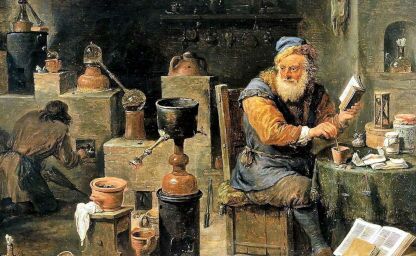
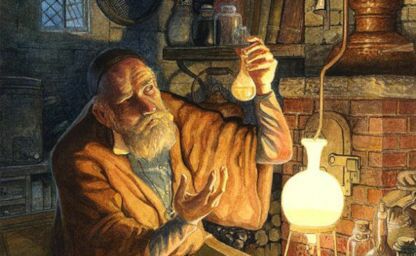

Introduction to hashing
Updated on