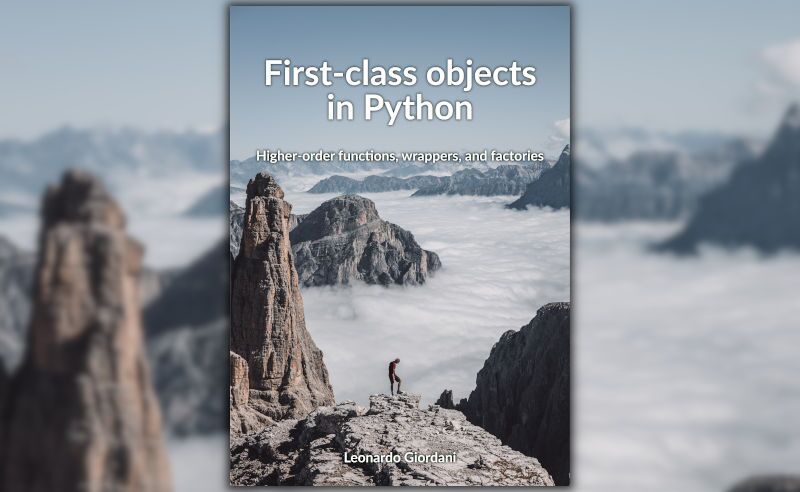Python Mocks: a gentle introduction - Part 2
By Leonardo Giordani -
In the first post I introduced you to Python mocks, objects that can imitate other objects and work as placeholders, replacing external systems during unit testing. I described the basic behaviour of mock objects, the return_value and side_effect attributes, and the assert_called_with() method.
In this post I will briefly review the remaining assert_* methods and some interesting attributes that allow to check the calls received by the mock object. Then I will introduce and exemplify patching, which is a very important topic in testing.
Other assertions and attributes¶
The official documentation of the mock library lists many other assertion, namely assert_called_once_with(), assert_any_call(), assert_has_calls(), assert_not_called(). If you grasped how assert_called_with() works, you will have no troubles in understanding how those other behave. Be sure to check the documentation to get a full description of what mock object can assert about their history after being used by your code.
Together with those methods, mock objects also provide some useful attributes, two of which have been already reviewed in the first post. The remaining attributes are as expected mostly related to calls, and are called, call_count, call_args, call_args_list, method_calls, mock_calls. While these also are very well described in the official documentation, I want to point out the two method_calls and mock_calls attributes, that store the detailed list of methods which are called on the mock, and the call_args_list attribute that lists the parameters of every call.
Do not forget that methods called on a mock object are mocks themselves, so you may first access the main mock object to get information about the called methods, and then access those methods to get the arguments they received.
Patching¶
Mocks are very simple to introduce in your tests whenever your objects accept classes or instances from outside. In that case, as described, you just have to instantiate the Mock class and pass the resulting object to your system. However, when the external classes instantiated by your library are hardcoded this simple trick does not work. In this case you have no chance to pass a mock object instead of the real one.
This is exactly the case addressed by patching. Patching, in a testing framework, means to replace a globally reachable object with a mock, thus achieving the target of having the code run unmodified, while part of it has been hot swapped, that is, replaced at run time.
A warm-up example¶
Let us start with a very simple example. Patching can be complex to grasp at the beginning so it is better to learn it with trivial code. If you do not have it yet, create the testing environment mockplayground with the instruction given in the previous post.
I want to develop a simple class that returns information about a given file. The class shall be instantiated with the file name, which can be a relative path.
For the sake of brevity I will not show you every step of the TDD development of the class. Remember that TDD requires you to write a test and then implement the code, but sometimes this could be too fine grained, so do not use the TDD rules without thinking.
The tests for the initialization of the class are
from fileinfo import FileInfo
def test_init():
filename = 'somefile.ext'
fi = FileInfo(filename)
assert fi.filename == filename
def test_init():
filename = 'somefile.ext'
relative_path = '../{}'.format(filename)
fi = FileInfo(relative_path)
assert fi.filename == filename
You can put them into the tests/test_fileinfo.py file. The code that makes the tests pass could be something like
import os
class FileInfo:
def __init__(self, path):
self.original_path = path
self.filename = os.path.basename(path)
Up to now I didn't introduce any new feature. Now I want the get_info() function to return a tuple with the file name, the original path the class was instantiated with, and the absolute path of the file.
You immediately realise that you have an issue in writing the test. There is no way to easily test something as "the absolute path", since the outcome of the function called in the test is supposed to vary with the path of the test itself. Let us write part of the test
def test_get_info():
filename = 'somefile.ext'
original_path = '../{}'.format(filename)
fi = FileInfo(original_path)
assert fi.get_info() == (filename, original_path, '???')
where the '???' string highlights that I cannot put something sensible to test the absolute path of the file.
Patching is the way to solve this problem. You know that the function will use some code to get the absolute path of the file. So in the scope of the test only you can replace that code with different code and perform the test. Since the replacement code has a known outcome writing the test is now possible.
Patching, thus, means to inform Python that in some scope you want a globally accessible module/object replaced by a mock. Let's see how we can use it in our example
from unittest.mock import patch
[...]
def test_get_info():
filename = 'somefile.ext'
original_path = '../{}'.format(filename)
with patch('os.path.abspath') as abspath_mock:
test_abspath = 'some/abs/path'
abspath_mock.return_value = test_abspath
fi = FileInfo(original_path)
assert fi.get_info() == (filename, original_path, test_abspath)
Remember that if you are using Python 2 you installed the mock module with pip, so your import statement becomes from mock import patch.
You clearly see the context in which the patching happens, as it is enclosed in a with statement. Inside this statement the module os.path.abspath will be replaced by a mock created by the function patch and called abspath_mock. We can now give the function a return_value as we did with standard mocks in the first post and run the test.
The code that make the test pass is
class FileInfo:
[...]
def get_info(self):
return self.filename, self.original_path, os.path.abspath(self.filename)
Obviously to write the test you have to know that you are going to use the os.path.abspath function, so patching is somehow a "less pure" practice in TDD. In pure OOP/TDD you are only concerned with the external behaviour of the object, and not with its internal structure. This example, however, shows that you have to cope with some real world issues, and patching is a clean way to do it.
The patching decorator¶
The patch function we imported from the unittest.mock module is very powerful, and can be used as a function decorator as well. When used in this fashion you need to change the decorated function to accept a mock as last argument.
@patch('os.path.abspath')
def test_get_info(abspath_mock):
filename = 'somefile.ext'
original_path = '../{}'.format(filename)
test_abspath = 'some/abs/path'
abspath_mock.return_value = test_abspath
fi = FileInfo(original_path)
assert fi.get_info() == (filename, original_path, test_abspath)
As you can see the patch decorator works like a big with statement for the whole function. Obviously in this way you replace the target function os.path.abspath in the scope of the whole function. It is then up to you to decide if you need to use patch as a decorator or in a with block.
Multiple patches¶
We can also patch more that one object. Say for example that we want to change the above test to check that the outcome of the FileInfo.get_info() method also contains the size of the file. To get the size of a file in Python we may use the os.path.getsize() function, which returns the size of the file in bytes.
So now we have to patch os.path.getsize as well, and this can be done with another patch decorator.
@patch('os.path.getsize')
@patch('os.path.abspath')
def test_get_info(abspath_mock, getsize_mock):
filename = 'somefile.ext'
original_path = '../{}'.format(filename)
test_abspath = 'some/abs/path'
abspath_mock.return_value = test_abspath
test_size = 1234
getsize_mock.return_value = test_size
fi = FileInfo(original_path)
assert fi.get_info() == (filename, original_path, test_abspath, test_size)
Please notice that the decorator which is nearest to the function is applied first. Always remember that the decorator syntax with @ is a shortcut to replace the function with the output of the decorator, so two decorators result in
@decorator1
@decorator2
def myfunction():
pass
which is a shorcut for
def myfunction():
pass
myfunction = decorator1(decorator2(myfunction))
This explains why, in the test code, the function receives first abspath_mock and then getsize_mock. The first decorator applied to the function is the patch of os.path.abspath, which appends the mock that we call abspath_mock. Then the patch of os.path.getsize is applied and this appends its own mock.
The code that makes the test pass is
class FileInfo:
[...]
def get_info(self):
return self.filename, self.original_path, os.path.abspath(self.filename), os.path.getsize(self.filename)
We can write the above test using two with statements as well
def test_get_info():
filename = 'somefile.ext'
original_path = '../{}'.format(filename)
with patch('os.path.abspath') as abspath_mock:
test_abspath = 'some/abs/path'
abspath_mock.return_value = test_abspath
with patch('os.path.getsize') as getsize_mock:
test_size = 1234
getsize_mock.return_value = test_size
fi = FileInfo(original_path)
assert fi.get_info() == (filename, original_path, test_abspath, test_size)
Using more than one with statement, however, makes the code difficult to read, in my opinion, so in general I prefer to avoid complex with trees if I do not need a limited scope of the patching.
Patching immutable objects¶
The most widespread version of Python is CPython, which is written, as the name suggests, in C. Part of the standard library is also written in C, while the rest is written in Python itself.
The objects (classes, modules, functions, etc) that are implemented in C are shared between interpreters, which is something that you can do embedding the Python interpreter in a C program, for example. This requires those objects to be immutable, so that you cannot alter them at runtime from a single interpreter.
For an example of this immutability just check the following code
>>> a = 1
>>> a.conjugate = 5
Traceback (most recent call last):
File "<stdin>", line 1, in <module>
AttributeError: 'int' object attribute 'conjugate' is read-only
Here I'm trying to replace a method with an integer, which is pointless, but nevertheless shows the issue we are facing.
What has this immutability to do with patching? What patch does is actually to temporarily replace an attibute of an object (method of a class, class of a module, etc), so if that object is immutable the patching action fails.
A typical example of this problem is the datetime module, which is also one of the best candidates for patching, since the output of time functions is by definition time-varying.
Let me show the problem with a simple class that logs operations. The class is the following (you can put it into a file called logger.py)
import datetime
class Logger:
def __init__(self):
self.messages = []
def log(self, message):
self.messages.append((datetime.datetime.now(), message))
This is pretty simple, but testing this code is problematic, because the log() method produces results that depend on the actual execution time.
If we try to write a test patching datetime.datetime.now we have a bitter surprise. This is the test code, that you can put in tests/test_logger.py
from unittest.mock import patch
from logger import Logger
def test_init():
l = Logger()
assert l.messages == []
@patch('datetime.datetime.now')
def test_log(mock_now):
test_now = 123
test_message = "A test message"
mock_now.return_value = test_now
l = Logger()
l.log(test_message)
assert l.messages == [(test_now, test_message)]
and the execution of pytest returns a TypeError: can't set attributes of built-in/extension type 'datetime.datetime', which is exactly a problem of immutability.
There are several ways to address this problem, but all of them leverage the fact that, when you import of subclass an immutable object what you get is a "copy" of that is now mutable.
The easiest example in this case is the module datetime itself. In the test_log function we try to patch directly the datetime.datetime.now object, affecting the builtin module datetime. The file logger.py, however, does import datetime, so that the latter becomes a local symbol in the logger module. This is exactly the key for our patching. Let us change the code to
@patch('logger.datetime.datetime')
def test_log(mock_datetime):
test_now = 123
test_message = "A test message"
mock_datetime.now.return_value = test_now
l = Logger()
l.log(test_message)
assert l.messages == [(test_now, test_message)]
As you see running the test now the patching works. What we did was to patch logger.datetime.datetime instead of datetime.datetime.now. Two things changed, thus, in our test. First, we are patching the module imported in the logger.py file and not the module provided globally by the Python interpreter. Second, we have to patch the whole module because this is what is imported by the logger.py file. If you try to patch logger.datetime.datetime.now you will find that it is still immutable.
Another possible solution to this problem is to create a function that invokes the immutable object and returns its value. This last function can be easily patched, because it just uses the builtin objects and thus is not immutable. This solution, however, requires to change the source code to allow testing, which is far from being desirable. Obviously it is better to introduce a small change in the code and have it tested than to leave it untested, but whenever is possible I avoid solutions that introduce code which wouldn't be required without tests.
Final words¶
In this second part of this small series on Python testing we reviewed the patching mechanism and run through some of its subtleties. Patching is a really effective technique, and patch-based tests can be found in many different packages. Take your time to become confident with mocks and patching, since they will be one of your main tools while working with Python and any other object-oriented language.
As always, I strongly recommend finding some time to read the official documentation of the mock library.
Feedback¶
The GitHub issues page is the best place to submit corrections
Part 2 of the Python Mocks: a gentle introduction series
Previous articles
Related Posts

Python Mocks: a gentle introduction - Part 1
Updated on

TDD in Python with pytest - Part 5
Updated on



TDD in Python with pytest - Part 2
Updated on

TDD in Python with pytest - Part 1
Updated on

Clean Architectures in Python: the book
Updated on